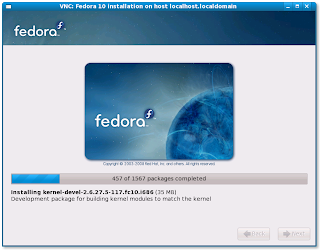
(I already have dhcp, tftp and httpd running on my machine)
1. mount Fedora-10-i386-DVD.iso /mnt -o loop
2. cp /mnt/images/pxeboot/vmlinuz /tftpboot/F10InstKern
3. cp /mnt/images/pxeboot/initrd.img /tftpboot/F10InstInitrd
4. Edit pxeconfig and create an entry for F10 installation
LABEL F10Inst
KERNEL F10InstKernel
APPEND initrd=F10InstInitrd ip=:::::::dhcp admin
(I also made this default)
5. ln -s /mnt/ /var/www/html/f10
Just started the target machine and selected network boot. This started the installation. The installer could not start X. I chose to use vnc. A screen-shot is attached.
No comments:
Post a Comment